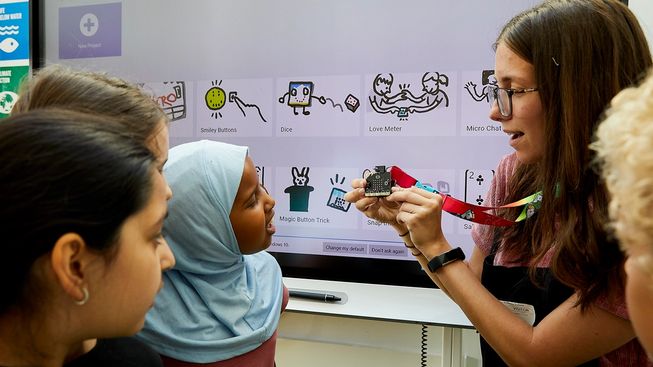Safety
Keep you and your students safe when using the BBC micro:bit
The BBC micro:bit is fun and simple to use. However, it’s also an exposed circuit board with all the electrical parts on display. It’s been designed this way so you can see how the electronics are assembled, but this does mean there’s a small risk that the parts can be damaged.
Follow our tips below to ensure you and your students use the micro:bit safely and read our full safety guide for further information.

Handling your micro:bit
- Handle your micro:bit with care and teach students to do the same.
- Only handle your micro:bit by its edges and avoid touching the components when the power is running.
- Only use the battery pack and the USB lead provided to power your micro:bit.
- Keep your micro:bit in the anti-static bag when not using it and teach students to earth themselves before handling it by quickly touching a metal object like a table leg.
- Don't keep a damaged micro:bit. If you find any faults or damage to a micro:bit, contact us through our support site or the supplier it was purchased from immediately.
- Cases can make micro:bits easier to clean. Our cleaning guide has more information.
Using an older micro:bit V1?
If your micro:bit is part of the 2016 BBC Make it Digital campaign rollout of devices, please see our V1 tune-up guide for how to check it’s in good condition, and update it to the latest firmware.

Downloadable student guide
This guide gives a quick visual overview for students to help them understand how to use the BBC micro:bit safely. You may like to talk through it with students prior to them using their micro:bits and print out a copy to post on the classroom wall.
Help and support
You can get help and support for using your micro:bit from our large knowledge base, or if you need to discuss a damaged board or other issue, please let us know by creating a new support ticket on our support site.
Our skilled support team will work with you to resolve the problem, but please note that if you have a hardware fault and your micro:bit was purchased, you should contact your supplier to find out how to return your micro:bit to them.