Creative use of micro:bit animation projects
Daryn Maginnis, Vice Principal and ICT Lead at Downpatrick Primary School in Northern Ireland, has been using BBC micro:bit animation projects in creative cross-curricular ways in his classroom
Bobbing ducks
Daryn began by teaching his Primary 7 class (10-11 year olds) how to animate an image of a duck on the micro:bit’s LED output display so that it looked as if the duck was bobbing up and down on water. He then asked the children to make their micro:bits, complete with duck animations, into necklaces to give to younger children at the school.
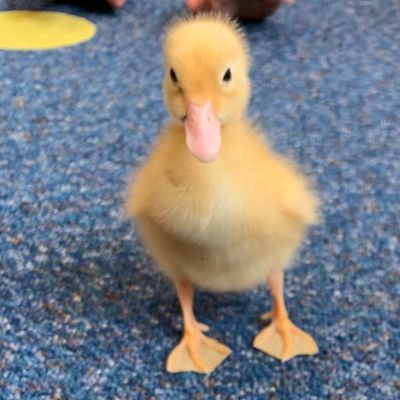
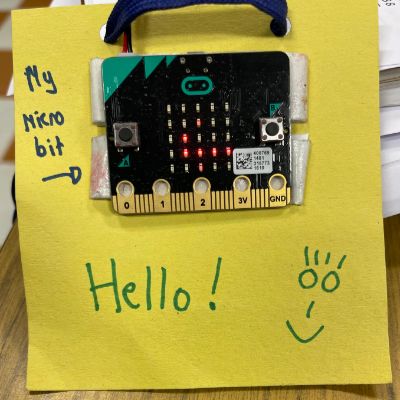
This project allowed his class to learn how to use an infinite loop or iteration to show an image sequence indefinitely. They also had great fun constructing their necklaces using their micro:bits, battery packs, card, hole punches and string. The younger children were given their necklaces during a series of lessons about the life cycle of a duck and were even visited by real ducklings in their classroom!
Flashing emotions
Daryn also asked his class to create the flashing emotions project on their micro:bits. This project enables children to flash either happy or sad faces on the micro:bit’s LED output display in order to express how they are feeling. The children did this and developed their understanding of programming to include button inputs and numbered loops.
Daryn said, ‘This was a great well-being post-lockdown project. The children loved it and asked afterwards if they could use their flashing emotion badges to show whether they had got their spellings right during a spelling test!’
Animated icebergs
The next project that Daryn is planning to introduce to his class is animating icebergs bobbing up and down in the sea. And he will introduce this project in relation to - you’ve guessed it! – teaching his students about the Titanic, which was built in Belfast by Harland & Wolff and White Star Line.
An interactive and fun teaching tool
‘The micro:bit is an interactive and fun teaching tool,’ said Daryn. ‘It allows you to teach computational thinking as it covers everything – abstraction, decomposition, pattern recognition, and algorithms. The micro:bit is great because it’s physically tangible for children… it’s the speed of it, the children see their programs working right away.”
Tips for teachers
When asked if he had any tips for other teachers, who are using the micro:bit in the classroom for the first time, Daryn suggested:
- Use the lessons, videos and projects on the website – they are really useful. There is content for all levels, from beginners to advanced, using MakeCode or Python.
- Get the kids to try out their code on the micro:bit simulator in the MakeCode editor first and then flash it onto their micro:bits for the finished project.
- Just do it! It’s not difficult – it’s so simple!
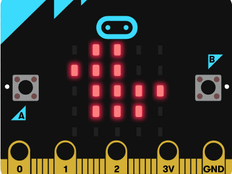
Animate your own animals on the micro:bit display
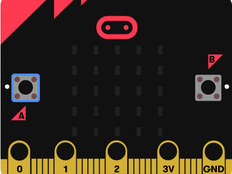
Make flashing happy and sad faces


