2. Power up and play
Power up your micro:bit to explore all the amazing features of the device through the pre-loaded ‘meet the micro:bit’ program.



Explore the ‘meet the micro:bit’ program

Press A, B and A+B
Also, try with the device covered/in the dark.
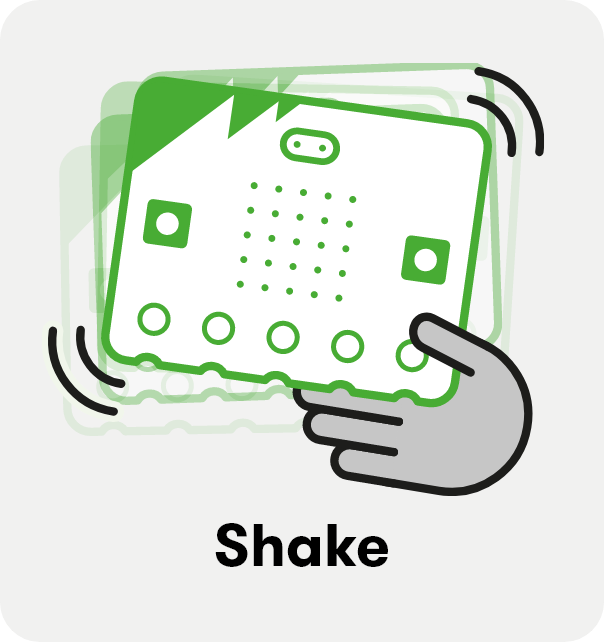
Give the micro:bit a shake
The built-in accelerometer detects movement.

Touch the micro:bit logo
Say a few words then release the logo.

Press A then B
See how the micro:bit reacts
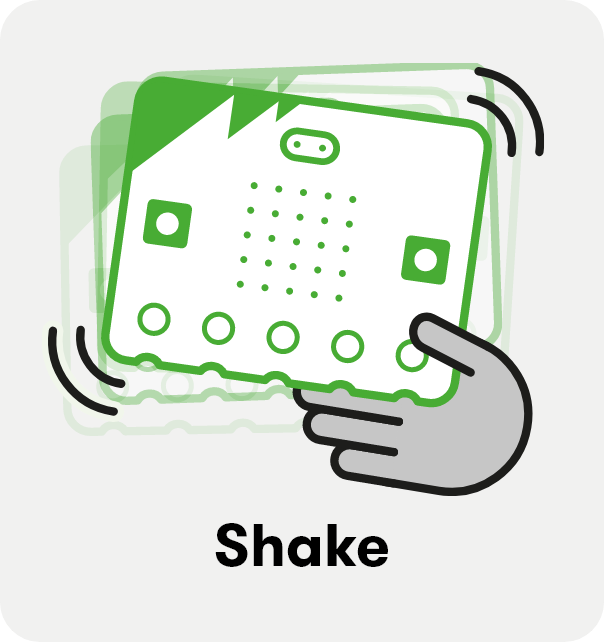
Give the micro:bit a shake
The built-in accelerometer detects movement
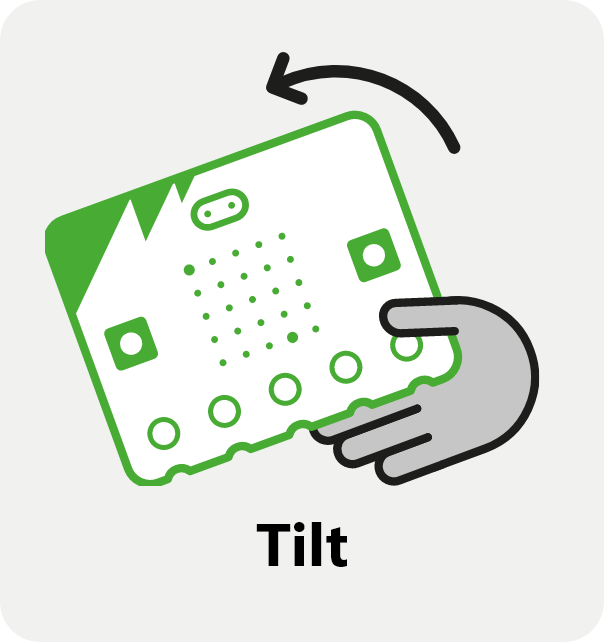
Tilt the micro:bit
Get the 2 dots to meet

Clap 5 times
The micro:bit counts your claps

Press A then B
See how the micro:bit reacts
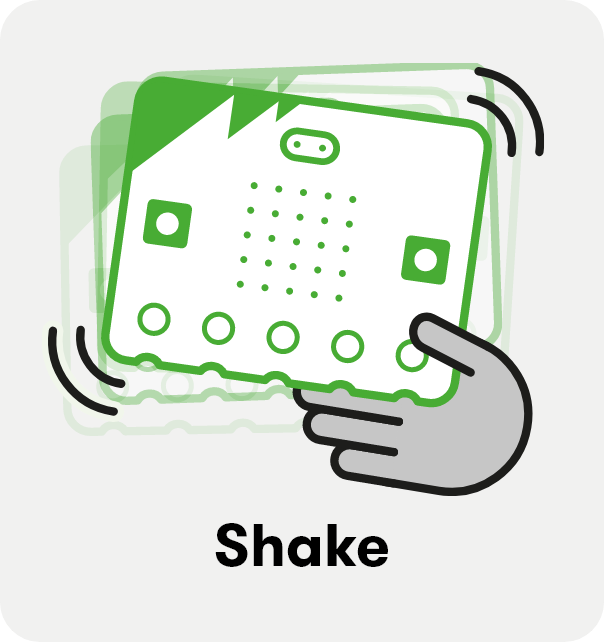
Give the micro:bit a shake
The built-in accelerometer detects movement
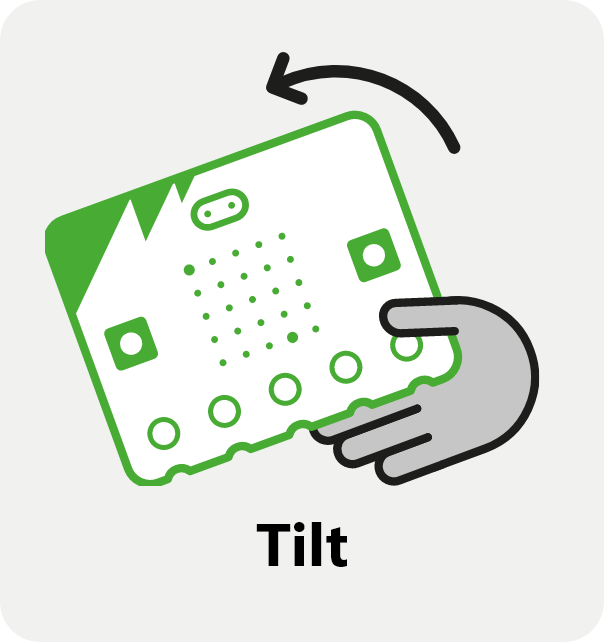
Tilt the micro:bit
Get the 2 dots to meet

Press A, B and A+B
Also, try with the device covered/in the dark.
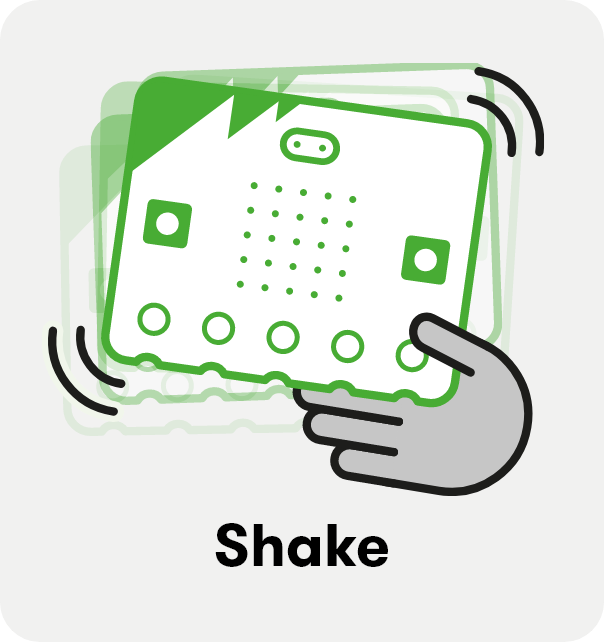
Give the micro:bit a shake
The built-in accelerometer detects movement.

Well done! You have learnt how to turn on and interact with the micro:bit.