Battery pack holder template
Files
When you buy the latest micro:bit with sound, the box includes a handy cardboard template that you can cut out and use to hold the micro:bit and battery pack together. This makes it neat and easy to carry.
You don't need to have the micro:bit box to use the template though. We've published it here so you can download, print and have a go at making and customising them yourself.
Make
Cut out the battery pack holder by trimming around the solid lines on the template.
You will also need to cut out the holes for the buttons and the hole to push the battery pack wire through.
Follow the simple three step process to fold your battery pack holder around the battery and the micro:bit and then you are ready to go!
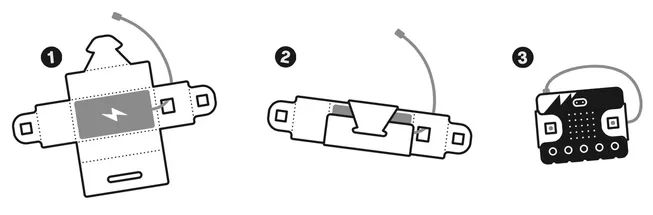
- Place the battery pack on the template and feed the battery pack wire through the hole you cut out earlier.
- Fold the top and bottom of the template towards each other and insert the catch into the slot so that it locks into place.
- Place the micro:bit on top of the battery pack and fold the right and left edge of the template over the micro:bit, pushing the A and B buttons through the holes you cut out earlier.
Customise
Why not make it your own by writing your name on the back or colouring it in? You can share your creations using the #microbit hashtag on X or Facebook.
This content is published under a Creative Commons Attribution-ShareAlike 4.0 International (CC BY-SA 4.0) licence.