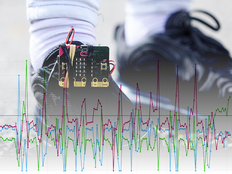Make an AI sports data logger with micro:bit CreateAI that logs how much time you and others spend running, walking and being still.
项目的逐步指南
第 1 步:理解
工作原理?
In this project, you’ll train a machine learning (ML) model to recognise when you’re running, walking and being still.
You’ll combine that model with a MakeCode program that uses the micro:bit’s data logging function to record what action you are doing every second.
This project could be useful in sports such as football or netball where you need to analyse how active certain players are. You could also use it to monitor how much time you have spent running or walking during school breaks or a during a workout.
什么是机器学习?
机器学习(machine learing,缩写ML是一种人工智能(artificial intelligence,缩写AI),让计算机从数据中学习并基于数据做出决策。
ML模型由人类训练,来帮助人类做决策,例如通过您移动micro:bit的差异来识别您当时做的是什么动作。
我需要做什么?
AI系统需要人类来设计、搭建、测试和使用。 You'll collect data to train an ML model, test it, improve it, and combine it with computer code to make a smart device that uses AI. 您将使用micro:bit和micro:bit Create AI网站来完成上面的工作。
第2步:制作
所需材料
- A micro:bit V2, USB cable, and a battery pack with 2 x AAA batteries
- A computer (e.g. desktop, laptop, or Chromebook) with access to the micro:bit CreateAI website, using a Chrome or Edge web browser
- 如果您的电脑没有自带蓝牙,您需要另外的一个V2版本的micro:bit。
- A strap and holder, or another way to attach the micro:bit to your wrist (e.g. flexible craft stems or elastic bands)
- You may also find our micro:bit CreateAI teaching tips useful
收集数据样本
When you open the project in micro:bit CreateAI, you’ll see we’ve given you some data samples for ‘running’, 'walking’ and ‘still’ actions:
walking
running
still
You can add your own movement samples using the micro:bit's movement sensor or accelerometer.
在micro:bit CreateAI中,点击“连接“按钮来连上您用来收集数据的micro:bit,然后按照说明来操作。
Attach the data collection micro:bit to your left wrist like a watch, with the logo at the top. Click on the first action, ‘walking’, and click 'Record' to record your own data samples. 如果您搞错了什么,您可以删除您不想要的样本。 您也可以按下micro:bit的按钮B来启动录制。
If you would like to record continuously for 10 seconds to get 10 samples, click on the three dots next to the record button and select that option.
Now record your own data samples for the ‘running’ action, then the ‘still’ action, making sure for ‘still’ that you collect samples in different positions, such as facing up and down.
训练和测试模型
点击“训练模型”按钮来训练模型,然后测试它。 Try walking and see if ‘walking’ is the estimated action, then running to see if ‘running’ is the estimated action. Keep still and see if ‘still’ is estimated. Give your micro:bit to someone else to wear (making sure they put it on the same wrist and in the same orientation) and see if it works as well for them.
改良您的模型
绝大部分的模型可以通过给与更多数据来得到改进。 If the model needs improving, click on ‘← Edit data samples’.
You can delete any data samples which you think don’t fit or add more samples from yourself and other people.
再次训练模型然后测试它。
将模型和代码传到您的micro:bit里
在micro:bit CreateAI里点击“在MakeCode中编辑”,从而在MakeCode编辑器里查看项目代码。
You can modify the code or just try it out as it is. Attach your micro:bit using a USB cable, click on the ‘Download’ button in the MakeCode screen, and follow the instructions to transfer your AI model and the code blocks to it.
Attach a battery pack to the micro:bit and put it on, ready to test out.
Collect your data
First press buttons A and B together to delete any old data logs from your micro:bit. Reset the timer by pressing the reset button on the back of the micro:bit. Press button A to start logging and button B to stop logging.
Your data will stay on your micro:bit even if you disconnect the battery or press the reset button.
分析您的数据
断开电池组并将micro:bit插回电脑。 micro:bit显示类似于USB驱动器,叫做"MICROBIT"。 进入MICROBIT驱动器,并打开“MY_DATA”文件以在浏览器中查看数据表。
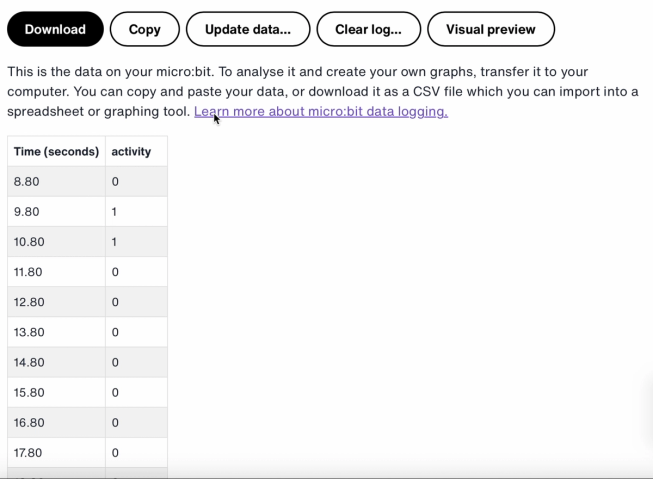
The time stamps in the log represent the amount of time that has passed since your micro:bit was powered on or reset.
Click on Visual preview to see a graph of your data:
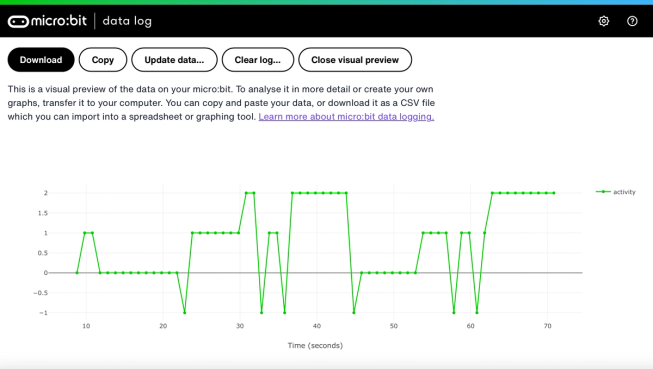
You can also click on the Copy button and then paste your data into a spreadsheet.
代码块如何工作
This program uses a variable called ‘logging’. A variable in a computer program is a container for storing data which can be accessed and updated while the program is running. In this program, the variable ‘logging’ controls if the micro:bit is logging or not and can be set to ‘true’ or ‘false’. Variables that can be set to these two values are called ‘Boolean’ variables.
When the program starts, the variable ‘logging’ is set to false. A show icon block is used to display a ‘no’ icon on the LED display to indicate the micro:bit is not logging. The set columns and set timestamp blocks create labels for the data logging table your micro:bit will produce.
The on button A pressed block is used to set logging to ‘true’ and show a ‘yes’ icon on the LED display. The on button B pressed block is used to set logging to ‘false’ and show a ‘no’ icon on the LED display. And the on buttons A + B pressed block sets logging to ‘false’, displays a skull icon, and deletes any log.
Finally, an ‘every’ block is used to check every 1,000 milliseconds or second if the micro:bit is logging. If it is, an ‘if then else’ block is used with ‘is ML detected’ and ‘log data’ blocks to record a 0 if you are still, a 1 if you are walking and a 2 if you are running in your data logging table. If the micro:bit cannot detect what you are doing, it records a -1 in the table. Bigger numbers are used for more active actions, so the resulting data logging graph gives you a clear visual record of how active you have been.
评估
How accurate is the AI sports logger in tracking your movements? How could you improve its accuracy? Who would find this device particularly useful? How does it compare to the Step counter or the Movement data logger projects?
第 3 步: 拓展
- Add a fourth action such as ‘throwing’ for sports like netball or tennis.
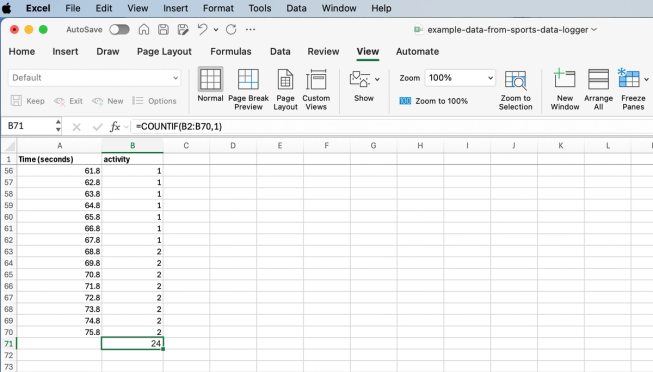
Excel spreadsheet with formula to count certain activity cells
- Add up how much time you spent on each activity. You could do this saving your data as a CSV file, opening it in a spreadsheet and using a formula such as =COUNTIF(B2:B70,1) Where B2:B70 is the range of the activity cells, and 1 is the activity number meaning ‘walking’.
This content is published under a Creative Commons Attribution-ShareAlike 4.0 International (CC BY-SA 4.0) licence.