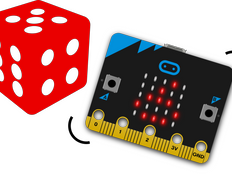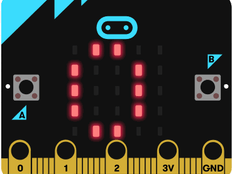الخطوة 1: اصنعها
ماذا يعني؟
Test your knowledge of times tables with this project.
هذان الفيديوهان يعرضان لك ما ستصنعه وكيفية برمجته:
كيف يعمل ؟
- The program uses two variables called “a” and “b” to store random numbers.
- Variables store numbers or values that can change in a computer program.
- Press button A to generate a random number between 1 and 12 for the variable “a” and to show it on the LED display. Press button B to generate another random number between 1 and 12 for “b” and to show it on the LED display.
- Shake the micro:bit to find out what the product is - that's what the answer would be if the numbers were multiplied together. This part of the program works using the multiplication block from the maths menu in MakeCode.
- You can use this project in a competitive two-player game, where the two random numbers are read out and each player must shout out the correct answer first to win a point.
ما تحتاجه
- المايكروبيت (micro:bit) (أو محاكي MakeCode)
- حزمة البطارية (اختياري)
الخطوة 2: برمجها
1from microbit import *
2import random
3a = 0
4b = 0
5
6# Shake the micro:bit to see the answer in the Python version
7while True:
8 if accelerometer.was_gesture('shake'):
9 display.scroll(a*b)
10 if button_a.was_pressed():
11 a = random.randint(1, 12)
12 display.scroll(a)
13 if button_b.was_pressed():
14 b = random.randint(1, 12)
15 display.scroll(b)الخطوة 3: حسّنها
- Adjust the program so that it helps you to learn square numbers.
- If you are playing the two-player game, create another program on a different micro:bit to keep track of the players' scores.
- Use various inputs in this program to trigger different sound effects, which you can play when players give a correct or incorrect answer.