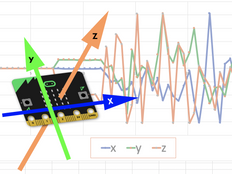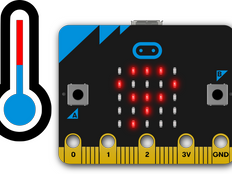Step 1: Make it
What is it?
Use micro:bit as a wireless data logger recording readings from its sensors.
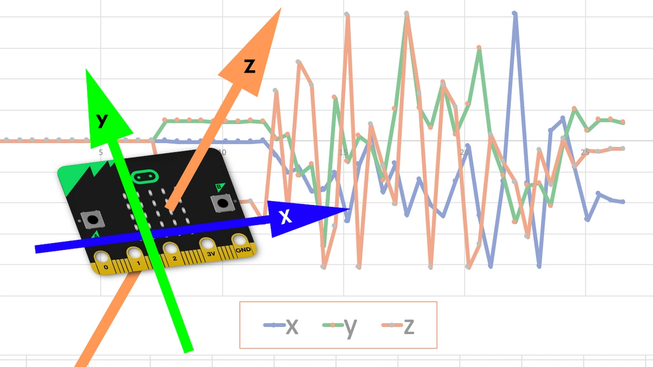
How it works
- Flash the transmitter program onto a micro:bit with battery pack and either attach it to something that moves (like the inside of a salad spinner) or get ready to play catch with it.
- The transmitter takes constant accelerometer readings of the forces in 3 dimensions (x, y and z axes) and transmits them by radio.
- Connect the receiver micro:bit to a computer and flash the logger program in to it using the Chrome browser or standalone MakeCode app. This receives the accelerometer data and send as serial data to your computer.
- You should now see a ‘show console device’ button appear below the micro:bit simulator, click on it and you should see graphs of the live data readings appear on the screen.
- Hold the sensor micro:bit on each of its sides and see how the readings in each axis change. Throw it in the air, spin it in a salad spinner: what do you see?
- Press ‘pause’ and you can download the numerical data as a CSV (comma separated values) file which you can open in a spreadsheet program to analyse. If you delete the second and third time columns, leaving only the first, you can plot the data on a scatter graph in your spreadsheet showing how the forces change over time.
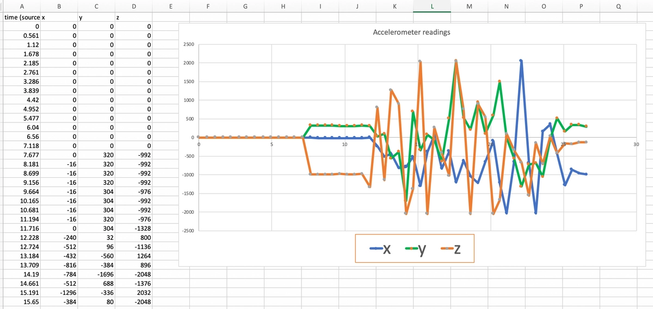
What you need
- 2 micro:bits and one battery pack
- laptop or desktop computer to record data on
- MakeCode editor (standalone app or web version in Chrome v65 or later)
- up-to-date firmware (0249 or higher) on the receiving micro:bit
- optional salad spinner
Step 2: Code it
Sensor / transmitter
Receiver
Step 3: Improve it
- Record other micro:bit sensor readings remotely this way, such as temperature, light or magnetic compass readings.
- Conduct a physics experiment into the forces acting on a micro:bit as it spins in a salad spinner (centrifuge). Do you see what you expect? (Bear in mind that the accelerometer on the micro:bit can only read forces up to 2g, twice the force of the Earth’s gravity – if you spin it fast it may experience forces that are too large for it to register.)
This content is published under a Creative Commons Attribution-ShareAlike 4.0 International (CC BY-SA 4.0) licence.