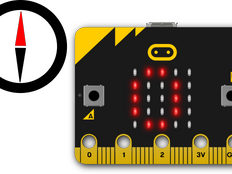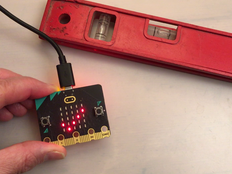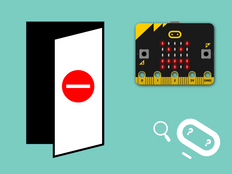Step 1: Make it
What is it?
Make a compass that makes a sound when you're pointing North to make it more accessible and useful.
Introduction
Coding guide
What you'll learn
- How to use compass readings from the micro:bit's magnetometer sensor
- How to use variables, selection, comparisons and logic to trigger events when sensor readings fall in a range of numbers
How it works
- A loop keeps the micro:bit checking which direction you're facing in. It stores this in a variable called direction.
- If the direction is between 355 and 5 degrees, you are facing North so it shows an N on the LED display and makes a beeping sound.
- If you have a new micro:bit you can hear the sound on the built-in speaker, otherwise you can connect headphones to pin 0 and GND.
- If you're not facing North it clears the display and stops the sound.
- You can also press button A to see a compass reading on the LED display if you're not facing North.
- The first time you use a compass project on your micro:bit, you’ll probably be asked to play a little game. Tilt the screen to light every LED on the display. This calibrates the compass and makes sure it’s working correctly.
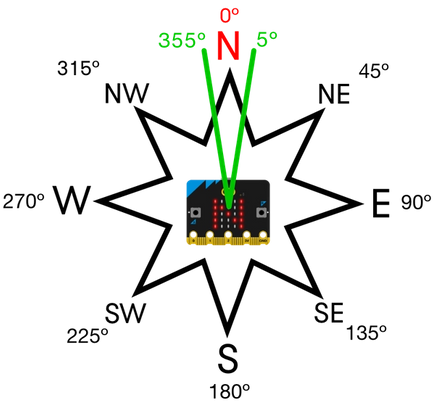
What you need
- A micro:bit
- MakeCode or Python editor
- battery pack (optional)
Step 2: Code it
Step 3: Improve it
- Play different notes depending on which way you're facing: South, East or West.
- Add another button press to calibrate the compass again if you think it's not accurate. In MakeCode you'll find the 'calibrate compass' block under Input... more. In Python use
compass.calibrate()
This content is published under a Creative Commons Attribution-ShareAlike 4.0 International (CC BY-SA 4.0) licence.