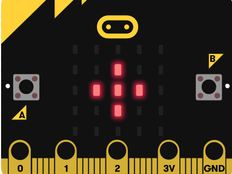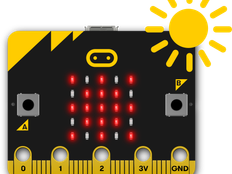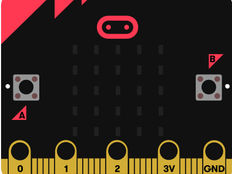Step 1: Make it
What is it?
Create your own sun icon for your micro:bit.
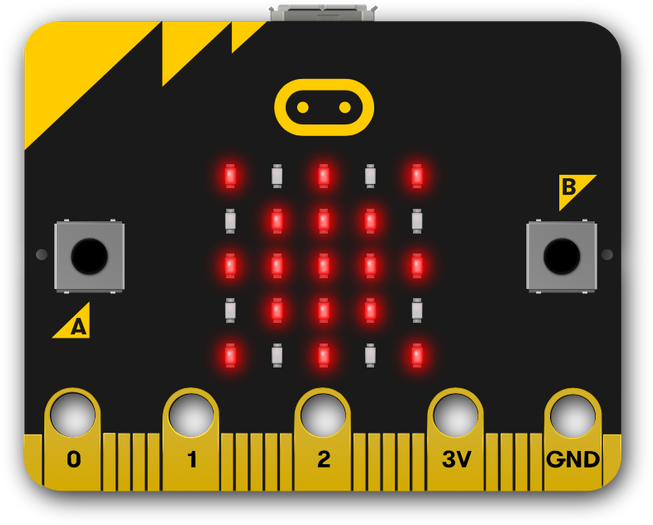
How it works
- The micro:bit has lots of pictures built in, but sometimes you’ll want to add your own.
- This program creates a sun image using the micro:bit display's 5x5 grid of LEDs.
- Computers, phones and tablets use small pictures to represent things and ideas using a small number of dots, or pixels, as icons or emojis.
What you need
- micro:bit (or MakeCode simulator)
- MakeCode or Python editor
- battery pack (optional)
- squared paper for drawing your own designs (optional)
Step 2: Code it
Step 3: Improve it
- Draw your own version of the sun, or a star or moon.
- Make a sun appear if you press button A, a moon if you press button B.
- Use a loop to make the sun blink or rise.
- In Python, use a range of numbers (not just 9) to show the sun’s rays getting dimmer as they get further from the centre.
This content is published under a Creative Commons Attribution-ShareAlike 4.0 International (CC BY-SA 4.0) licence.