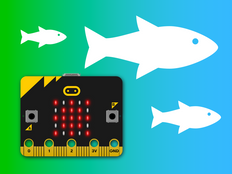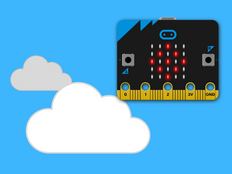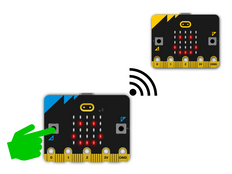Step 1: Make it
What is it?
Newly-hatched sea turtles use moonlight to find their way to the sea. Tall, bright lights can confuse them. Build a prototype of beach lighting for paths that guides humans safely but doesn't distract turtles.
This project is part of a series created to offer problem-solving and prototyping activities designed to explore technology as a solution to the challenges of the Global Goals for Sustainable Development.
Introduction
Coding guide
What you'll learn
- How to make a prototype for a larger project
- How computers take readings from inputs, process the data to make different outputs depending on the value of sensor readings
How it works
- This project uses the micro:bit’s LEDs as a light sensor input. Cover the display with your hand and it should light up with the turtle picture.
- It could be used at ground level to guide humans along a beach path at night, without confusing sea turtle hatchlings with tall, bright lights that they may mistake for the moon.
- The program uses selection to sense if the light falling on the micro:bit falls below a certain level, if it is less than (<) 100. If it is dark, it lights up the micro:bit display, else it clears the screen so the LEDs are dark.
- You may need to adjust the threshold number 100 depending on the lighting conditions where you are. If you're in a very bright place, you may need a smaller number.
What you need
- micro:bit (or MakeCode simulator)
- MakeCode or Python editor
- battery pack (optional)
Step 2: Code it
Step 3: Improve it
- Create your own picture to show on the LED display
- Add an animation
- Change the display to show arrows to make sure people walk on the correct side of the path
This content is published under a Creative Commons Attribution-ShareAlike 4.0 International (CC BY-SA 4.0) licence.