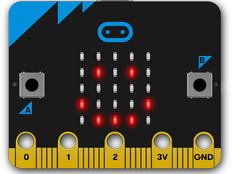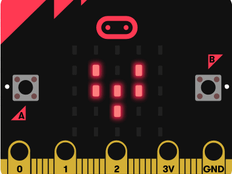Step 1: Make it
What is it?
Turn your micro:bit into a simple digital device to help you relax by slowing and regulating your breathing using a simple animation sequence.
This project is part of a series created to offer problem-solving and prototyping activities designed to explore technology as a solution to the challenges of the Global Goals for Sustainable Development.
Introduction
Coding guide
How it works
- Build an animation sequence in a 'forever' loop to keep it running.
- Use the large and small built-in diamond icons to create a pulsating effect.
- Add pause blocks to slow down the animation to a relaxing pace.
- Use a longer pause in the middle of the animation, perhaps 2 seconds which is 2000 milliseconds.
- Test out your code in the MakeCode simulator to make sure it works the way you want before transferring it to your micro:bit.
What you need
- micro:bit (or MakeCode simulator)
- MakeCode or Python editor
- battery pack (optional)
Step 2: Code it
1from microbit import *
2
3while True:
4 sleep(2000)
5 display.show(Image('00000:'
6 '00000:'
7 '00900:'
8 '00000:'
9 '00000'))
10 sleep(500)
11 display.show(Image.DIAMOND_SMALL)
12 sleep(500)
13 display.show(Image.DIAMOND)
14 sleep(2000)
15 display.show(Image.DIAMOND_SMALL)
16 sleep(500)
17 display.show(Image('00000:'
18 '00000:'
19 '00900:'
20 '00000:'
21 '00000'))
22
23Step 3: Improve it
- Change the pause times to match your own preferred pace of breathing.
- Create your own images to replace the diamond icons.
- Add more steps to make your animation smoother.
This content is published under a Creative Commons Attribution-ShareAlike 4.0 International (CC BY-SA 4.0) licence.