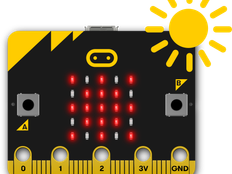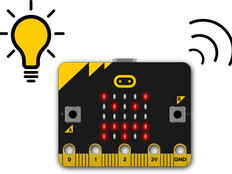Корак 1: Уради
Шта је ово?
Ноћно светло које осветљава ЛЕД дисплеј вашег BBC micro:bit у мраку.
Увод
Водич за програмирање
Овај пројекат користи micro:bit ЛЕД-ове каосветлосни сензор улаз да бисте направили светло које се аутоматски укључи када падне мрак.
Сензор светлости micro:bit мери светлост у опсегу од 0 (веома тамно) до 255 (веома светло).
Како то ради
- Бесконачна петља у коду одржава micro:bit проверу нивоа светлости.
- Он користи логику да одлучи да ли да укључи или искључи ЛЕД-ове. Условно упутство (ако... Онда... Друго) доноси одлуку о укључивању или искључивање ЛЕД светала.
- Ако ниво светлости падне испод 100, онда осветљава ЛЕД-ове на екрану micro:bit. У супротном (иначе), чисти екран да би искључио ЛЕД светла.
- Испробајте га тако што ћете покрити дисплеј или обасјати светло на њему, и видите да ли светле када је мрак.
- Можда ћете морати да промените број 100 у зависности од нивоа светлости око вас. Већи бројеви ће учинити да се светло лакше упали. Мањи бројеви ће учинити да се светло упали само када је веома мрачно.
Шта вам је потребно
- micro:bit (или симулатор у MakeCode)
- MakeCode или Python уређивач
- батерије (опционално)
- извор светлости и нешто чиме се покрива micro:bit уређај
Корак 2: Програмирај
Корак 3: Унапреди
- Промените слику тако да приказује месец или звезду када падне мрак.
- Причврстите micro:bit за вашу торбу или одећу како бисте га користили као додатну сигурност током ходања или вожње бицикла - да ли можете да направите да трепери како би се више истицао?
- Покуљајовај МакеЦоде пројекат који чини да ЛЕД екран постаје светлији и тамнији у зависности од количине светлости која пада на micro:bit. Где сте још видели ствари које на овај начин реагују на светлост?
This content is published under a Creative Commons Attribution-ShareAlike 4.0 International (CC BY-SA 4.0) licence.