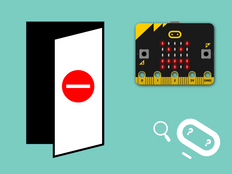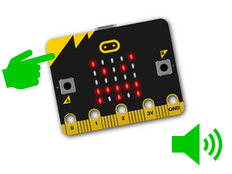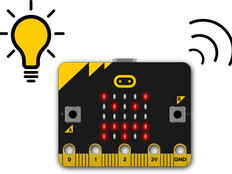第 1 步:动手吧
它是什么?
有人经常动你的存钱罐吗? 来制作你的 BBC micro:bit 程序使其发送警报让你知道! 你将学习选择、比较逻辑和 micro:bit 的光线传感器。
这两个视频介绍了你将制作什么以及如何编程:
工作原理
- 这个程序会使用 micro:bit’s LED 的光线传感器.
- 把你的 micro:bit 放进你想保护的罐子里。 当盖打开时,光线传感器检测到光照亮度的变化并触发报警。
- 该程序使用一个循环来持续检测光照亮度。
- 这里使用了判断('if... else')和比较逻辑(> 30),如果光照强度高于一定数量,则显示愤怒的图标;否则,它将清除屏幕。
所需材料
- micro:bit或者是MakeCode模拟器
- MakeCode编辑器
- 电池盒