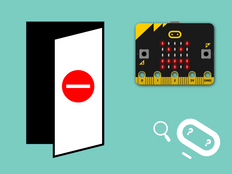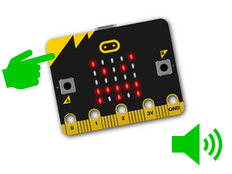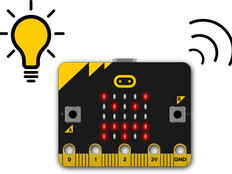Корак 1: Уради
Шта је ово?
Has anyone been in your cookie tin? You can program your BBC micro:bit to act as an alarm to let you know! You will learn about selection, comparison logic, and the micro:bit's light sensor.
Ова два видео-записа показују шта треба да направите и како то да програмирате:
Како то ради
- The program turns the micro:bit’s LED display into a light sensor.
- Put your micro:bit into the tin you wish to protect. When the lid is opened, the light sensor detects a change in light level and triggers the alarm.
- The program uses an infinite loop to keep sensing the light level.
- Selection ('if... else') and comparison logic (> 30) are used so that if the light level is above a certain amount, an angry face appears on the display; else, it clears the screen.
Шта вам је потребно
- micro:bit (или симулатор у MakeCode)
- MakeCode едитор
- пакет батерија
Корак 2: Програмирај
Корак 3: Унапреди
- Adjust the program, removing the "else" part of the comparison, so that the angry face remains on the micro:bit’s display whatever the light level so that you can tell someone has opened your tin.
- Add an audible alarm using blocks from the music section of the MakeCode editor.
- Count how many times your tin has been opened by introducing a variable into the program.
- If you have two micro:bits, use the radio function to send you a signal as soon as your tin has been opened. Take a look at the light alarm project to find out how to do this.