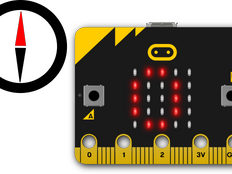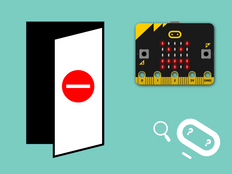步驟1:製作
它是什麼?
Turn your BBC micro:bit into a water bottle alert, so you can tell if someone else has drunk from it. You will learn how to use the micro:bit's LED display and accelerometer.
這兩支影片為您示範了製作內容和編碼方法:
運作方式
- The micro:bit shows a heart on its LED display when your water bottle is upright.
- The LED display shows a warning cross when a tilt is detected by the micro:bit’s accelerometer. The cross stays there until you reset the program by pressing the reset button on the back of the micro:bit or by disconnecting and reconnecting the battery.
- An accelerometer measures forces in three dimensions, including gravity, so your projects can tell which way up your micro:bit is.
你需要的東西
- micro:bit (或,MakeCode simulator)
- MakeCode編輯器
- battery pack
步驟2:編碼
步驟3:進階
- Find a way to reset the program without using the micro:bit’s reset button, for example by pressing button A or B to show a heart icon.
- Add an audible alarm using blocks from the music section of the MakeCode editor.