LEDs and buttons
Start learning about inputs and outputs with your BBC micro:bit's LEDs and buttons
LEDs
An LED, or light-emitting diode is an output device that gives off light. Your BBC micro:bit has a display of 25 LEDs for you to program.
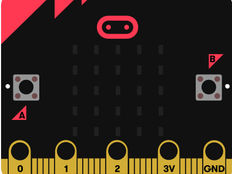
Turn your micro:bit into an animated name badge
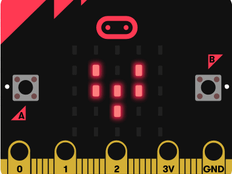
Make your micro:bit’s heart beat using loops
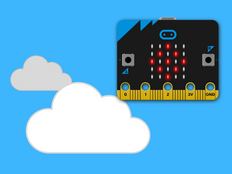
Regulate your breathing and relax
Buttons
Buttons are a very common input device. Your micro:bit has two buttons you can program, and a reset button.
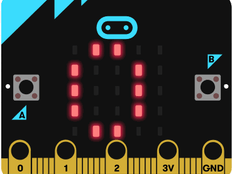
Count skips, jumps, birds - or anything!
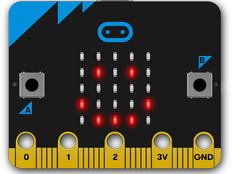
Use your micro:bit to express how you’re feeling
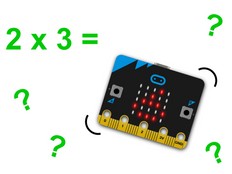
Test your knowledge of times tables with this project.
This content is published under a Creative Commons Attribution-ShareAlike 4.0 International (CC BY-SA 4.0) licence.