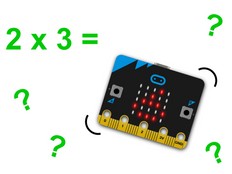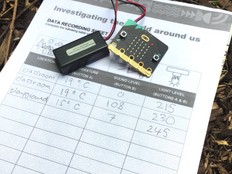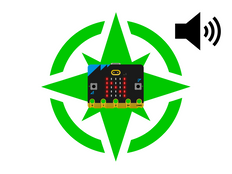ステップ1: 作る
説明
BBC micro:bit を使用して、歩きながら距離を測定します。
学ぶこと
この実践的なプロジェクトでは、乗算と変数を使用して距離を測定する方法を示します。
動作の仕組み
- このプログラムは、歩幅と歩数を掛け合わせて距離を計算します。
平均的な子供の歩幅である0.6メートルを使用します。 - 計測したい距離を慎重に歩き、歩くたびにボタン A を押します。
- プログラムは、ボタン A が押されるたびに「ステップ数」変数を 1 つずつ増やすことによって動作します。
- ボタン B を押すと、歩いた距離がメートル単位で表示されます。
micro:bit は、「ステップ数」変数にステップの長さを掛けてこれを計算します。 - 何歩歩いたかを知りたい場合は、micro:bit の前面にあるタッチ ロゴを押します。
- 背面のリセットボタンを押して micro:bit を再起動してください。
必要なもの
- micro:bitとバッテリーパック
ステップ2:プログラミング
1# Imports go at the top
2from microbit import *
3import music
4
5stepcount = 0
6steplength = 0.6
7display.show(0)
8music.play(['c4:4'])
9
10while True:
11 if button_a.is_pressed():
12 music.play(['c3:2'])
13 display.show(Image.HEART)
14 sleep(400)
15 stepcount += 1
16 display.clear()
17 if button_b.is_pressed():
18 display.scroll(stepcount*steplength)
19 if pin_logo.is_touched():
20 display.scroll(stepcount)ステップ3:改善する
- 平均歩幅をメートル単位で計算し、それを使ってコード内の 0.6 という数字を置き換えます。
- 各辺の長さを測り、その距離を掛け合わせることで、学校の校庭の一部などの長方形の面積を計算します。
- 感情バッジ プロジェクトの「改善」セクションに示されているように、ボタンを押しやすくするために段ボールを追加します。。
- この車輪の回転を自動的に検出できる車椅子用距離測定器プログラムを使ってみましょう
0.6 という数字を、メートル単位で測定したホイールの円周に置き換えます。
This content is published under a Creative Commons Attribution-ShareAlike 4.0 International (CC BY-SA 4.0) licence.