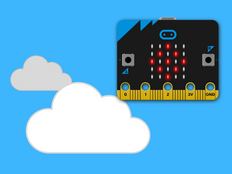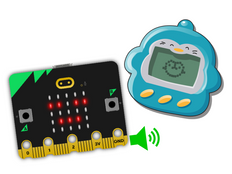第 1 步:制作
它是什么?
制作一个能够以光和声音响应移动的感官玩具。
介绍
编程指南
学习目标
- 如何使用micro:bit的内置加速度计传感器输入和富有表现力的声音输出,来制作一个玩具,通过触摸、光线和声音反馈来帮助学习者对外界刺激建立良好反应。 当你用不同的方式来移动时,其发出的声音和显示的图像也会不同。
工作原理
- micro:bit的内置加速度传感器可检测作用力。
- micro:bit根据加速度传感器的读数来触发对不同移动方式的不同处理方法。
- 如果你摇晃micro:bit,它会通过内置的扬声器发出咯咯声,同时在LED显示屏上显示一个笑脸。
- 不同的移动方式会触发不同的图标和声音输出,例如向左和向右倾斜micro:bit或将其徽标朝上或朝下放置。
所需材料
- V2版本的micro:bit(或者MakeCode里的模拟器)
- MakeCode或者Python编辑器
- 电池盒(选配)
第 2 步:编程
1from microbit import *
2import audio
3
4while True:
5 if accelerometer.was_gesture('shake'):
6 display.show(Image.SURPRISED)
7 audio.play(Sound.GIGGLE)
8 if accelerometer.was_gesture('up'):
9 display.show(Image.HAPPY)
10 audio.play(Sound.HELLO)
11 if accelerometer.was_gesture('down'):
12 display.show(Image.ASLEEP)
13 audio.play(Sound.YAWN)
14 if accelerometer.was_gesture('left'):
15 display.show(Image.ARROW_W)
16 audio.play(Sound.SLIDE)
17 if accelerometer.was_gesture('right'):
18 display.show(Image.ARROW_E)
19 audio.play(Sound.SOARING)
20第 3 步:完善
- 添加不同的图片和声音,让按下按钮A、按钮B或者触摸徽标时出现
- 体验不同的表达声音,例如”咯咯笑“,”快乐“和”闪烁“。
- 为每一种移动方式添加你自己的图片或者动画。
- 为micro:bit及其电池盒制作一个盒子或者是支架,允许声音和LED显示器的光能够透出来,也许会略微扩散LED的光。
- 如果你是老师,你可能也会对我们的sensory classroom系列课程感兴趣。
This content is published under a Creative Commons Attribution-ShareAlike 4.0 International (CC BY-SA 4.0) licence.