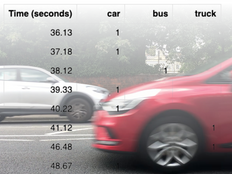步驟1:製作
它是什麼?
Use your BBC micro:bit to help you count two different species of plants or animals in your school playground, garden or local park. You will learn about variables, and using the micro:bit's buttons and LED display.
這兩支影片為您示範了製作內容和編碼方法:
運作方式
- The program uses variables called “A” and “B” to store the number of animals or plants counted.
- Variables store numbers or values that can change in a computer program.
- At the beginning of the program, “A” and “B” are set to zero and zero is shown on the LED display. You should always give variables an initial value in a computer program like this.
- Press button A each time you see a particular animal or plant, for example, a duck, and each time one will be added to “A”.
- Press button B each time you see another plant or animal of interest, for example, a goose, and each time one will be added to “B”.
- Shake your micro:bit to show the totals on the LED display.
你需要的東西
- micro:bit (或,MakeCode simulator)
- MakeCode編輯器
- 電池組 (可選但建議)
步驟2:編碼
1from microbit import *
2
3a = 0
4b = 0
5display.show(0)
6
7while True:
8 if button_a.is_pressed():
9 a += 1
10 display.scroll(a)
11 elif button_b.is_pressed():
12 b += 1
13 display.scroll(b)
14 if accelerometer.was_gesture('shake'):
15 display.scroll('A')
16 display.scroll(a)
17 sleep(1000)
18 display.clear()
19 sleep(2000)
20 display.scroll('B')
21 display.scroll(b)步驟3:進階
- Find a way of resetting the counter, for example, by pressing buttons A and B together.
- Make a graphical representation of the number of animals or plants counted, for example, by using dots.
- Show icons representing the animals or plants, or play sound effects, when you have reached a target number.