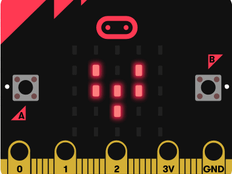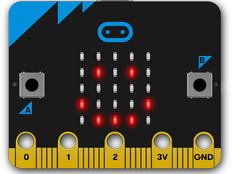ステップ1: 作る
説明
ほんの少しの手順であなたの BBC micro:bit をスクロールする名札にしてみましょう。
はじめに
プログラミングガイド
動作の仕組み
- このプロジェクトはmicro:bitのプログラミングの良い導入になります。
- あなたはmicro:bitのようなコンピューターが使う言葉である、これら一連の命令やアルゴリズム、プログラムを作るのが、いかに簡単か知ることができるでしょう。
- あなたが作るプログラムは、あなたの名前を表示するためにスクリーンにテキストをスクロールさせます。
- 無限ループを使用して、micro:bitのLEDに名前をスクロールし続けます。
必要なもの
- micro:bit(またはMakeCodeシミュレーター)
- MakeCodeまたはPythonエディター
- バッテリーパック(オプション)
ステップ2: プログラムする
ステップ3: 改善する
- 「文字列を表示」ブロックをもっと追加して、あなたの事をもっと表現しましょう。
- 「アイコンを表示」ブロックを追加して、あなたの個性を表現したりどんな気分か見せましょう。
- 糸やテープ、マジックテープを使ってmicro:bitを装着する方法をデザインしてみましょう。 (金属がmicro:bitを損傷する可能性があるため、安全ピンは使用しないでください。)
This content is published under a Creative Commons Attribution-ShareAlike 4.0 International (CC BY-SA 4.0) licence.